With the new 2D clipping in CET 11.0 some OFS and Carolina products are not showing when printing. The following steps will allow you to see these in your PDF print view.
1) In paper view, click on the "Show Part Tag Colors" button.
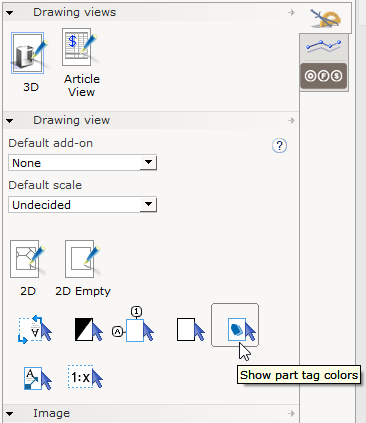
2) Click on the 2D viewport then 'flick off' to get out of that command.
3) Click on the 2D viewport to see the properties box for that window and click no the down arrow and select "Part Tag Colors".

4) Click on the "Filter Tag" button with three dots.
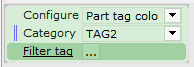
5) Uncheck ALL of the boxes in the filter. (Leaving them on colors the furniture the color of your tag - likely an unwanted look).
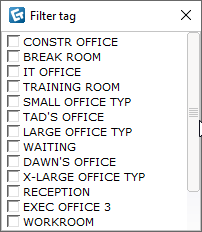
6) Print your drawing.
Another solution, if you don't want the material colors to show in your 2D window, you can utilize the Black and White button instead of 2D Part Tag Colors one:

Thanks.
